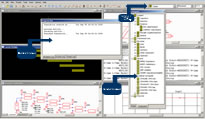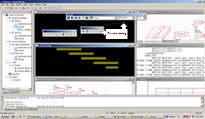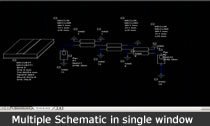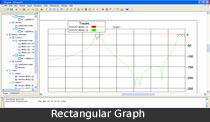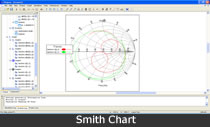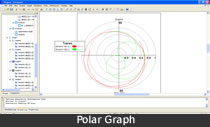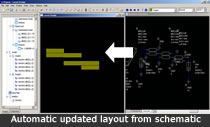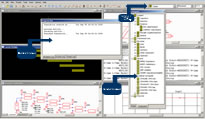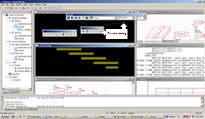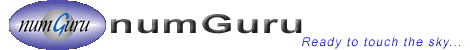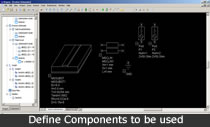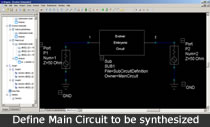Get to know features
RFgene is EDA solution for the RF/Microwave industry. RFgene is the first EDA tool in the industry which uses artificial intelligence algorithm to synthesize a circuit:
Features
Dynamic Interface
| Example Screenshot |
Decscription

|
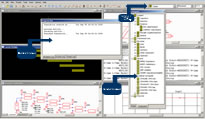
|
Simple Interface |
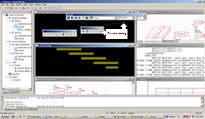
|
Dockable toolbar |
| RFgene has a advanced user interface features like Dockable windows,modeless dialogs,docking toolbars,Dynamic Tree View: |
| Key Features |
|
Dynamic Project Tree.
Drag and drop components from component tree
Context sensitive tool and help
Component property can be changed using mouse double click,no dialog required
Component rotation,flip and advanced wiring features
Pause,stop and run facility for synthesis
Zoom-in,Zoom-out,Zoom-area,fit drawing features
Multiple Schematics into single window using sheets
|
Simulator Feature
| Example Screenshot |
Decscription

|
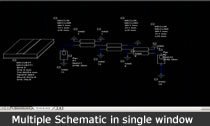
|
Multiple Schematic in single window |

|
S-Parameter Simulation Setup |
| RFgene has simualtion engine which support, S-Parameter,Transient,Harmonic balance simulations. |
| Key Features |
|
The full functionality of the simulation core and the features in the Basic Simulation Package.
Interactive tuning and Optimization.
Modern optimization algorithm support.
Large database of component model supported,Microstrip,Stripline,CPW etc.
Multiple Schematic in single window.
Equation Defined Components can be added to simulation engine.
Output and Input Equation are supported.
Intelligent Wiring and component placement.
|
Dynamic Tree View
| Example Screenshot |
Decscription

|

|
Project Tree View |

|
Component Tree View |
|
Highly Interactive Tree-view was designed to provide more interactions and direct manipulation features as well as on-the-fly editing of the tree:
|
| Key Features |
|
Fundamental expanding/collapsing of nodes.
Real-time connection line-rendering between parent and child nodes.
Context Menu support for fast operation.
Images are used to identify nodes.
|
Graph Types
| Example Screenshot |
Decscription

|
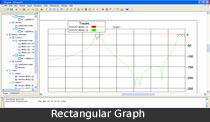
|
Rectangular Graph |
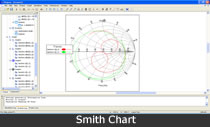
|
Smith Chart |
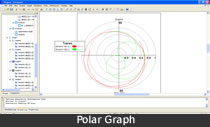
|
Polar Graph |

|
Tabular Graph |
|
RFgene has multiple graph support like, Rectangular,Smith Chart,Polar and Tabular:
|
| Key Features |
|
Zooming and panning of the graph.
Markers can be added to any graph.
Output Dataset can be imported to the project and can be viewed in graph
Dataset can be exported to CSV file.
Multiple dataset into single Graph windiow
Automatic refreshing or Graph display after simulation
Export Graph to bitmap image
|
Synthesis Features
| Example Screenshot |
Decscription

|
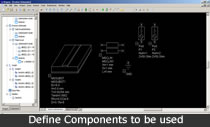
|
Sub Circuit Defination Evolver. |
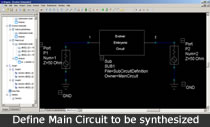
|
Sub Circuit Defination Evolve. |
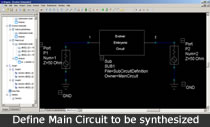
|
Sub Circuit Defination Evolve. |

|
Evolver setting parameter. |

|
Evolver setting evolution parameter. |

|
Evolver setting probability settings. |
|
RFgene uses Artificial Intelligence plus multi objective optimization algorithm which makes it a robust and global search for a circuit which meets the specification most of the time.
|
| Key Features |
|
A practical and effective way of synthesis.
not much prior knowledge is required to use this tool and most of the things are automated internally.
large number of project examples and templates.
Stop,run and pause facility is provided.
A detailed and informative log histroy
Automatic placement of Circuit netlist into Schematic window
|
Layout
| Example Screenshot |
Decscription

|

|
Layout and FootPrint |
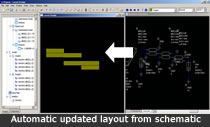
|
Auto Layout Update |
|
RFgene Layout editor directly interact with schematic and a large database of libraries which allow user to design a practial RF board.
|
| Key Features |
|
Footprint Editor
3D Viewer for layout
Large database of footprint libraries
Multipayer board support
Export to DXF supported
DRC and validation with schematic
deisgn upto 1nm accuracy
|
0ptimization and Tuning
| Example Screenshot |
Decscription

|

|
Optimizer |

|
Tuner |
|
Advanced Optimization Algorithm like,Differential Evolution,Simulated Annealing,Conjugate Gradient,Evolutionary etc.:
|
| Key Features |
|
Multiple states for saving Optimization data
Global and local search algorithms
Number of Tuning variable in single window is not limited
Modeless window enable user to interact with graphs and Schematics
In Tuning window, step is also provided to make slider more flexible
|
Netlist Simulation
| Example Screenshot |
Decscription

|
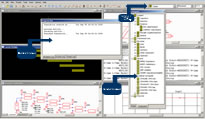
|
Interface |
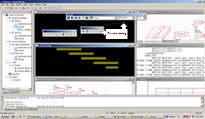
|
Dockable Toolbar |
|
RFgene has a advanced user interface features like Dockable windows,modeless dialogs,docking toolbars,Dynamic Tree View:
|
| Key Features |
|
Dynamic Project Tree.
Drag and drop components from component tree
Context sensitive tool and help
Component property can be changed using mouse double click,no dialog required
Component rotation,flip and advanced wiring features
Pause,stop and run facility for synthesis
Zoom-in,Zoom-out,Zoom-area,fit drawing features
Multiple Schematics into single window using sheets
|